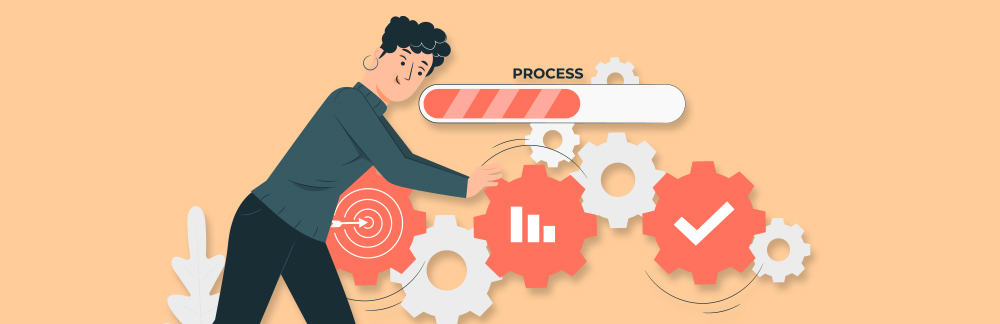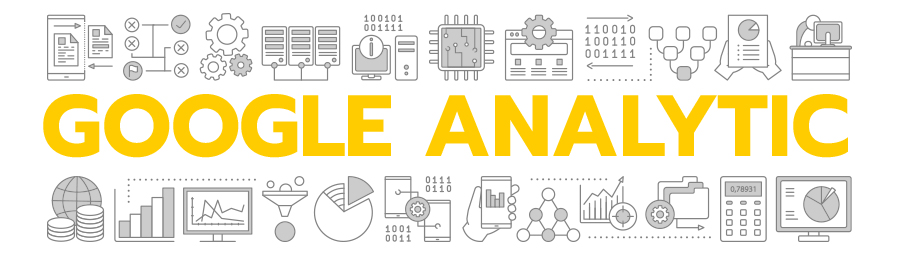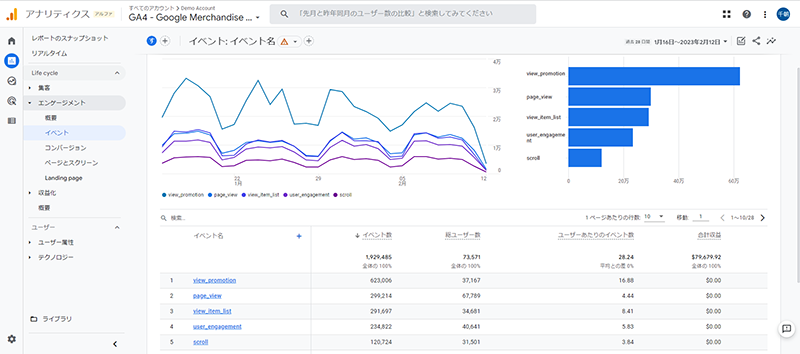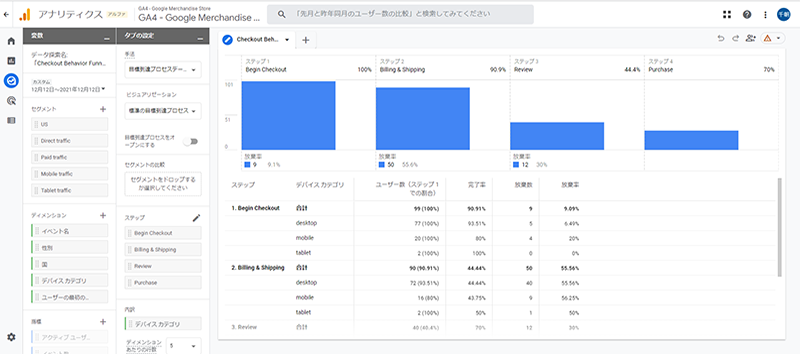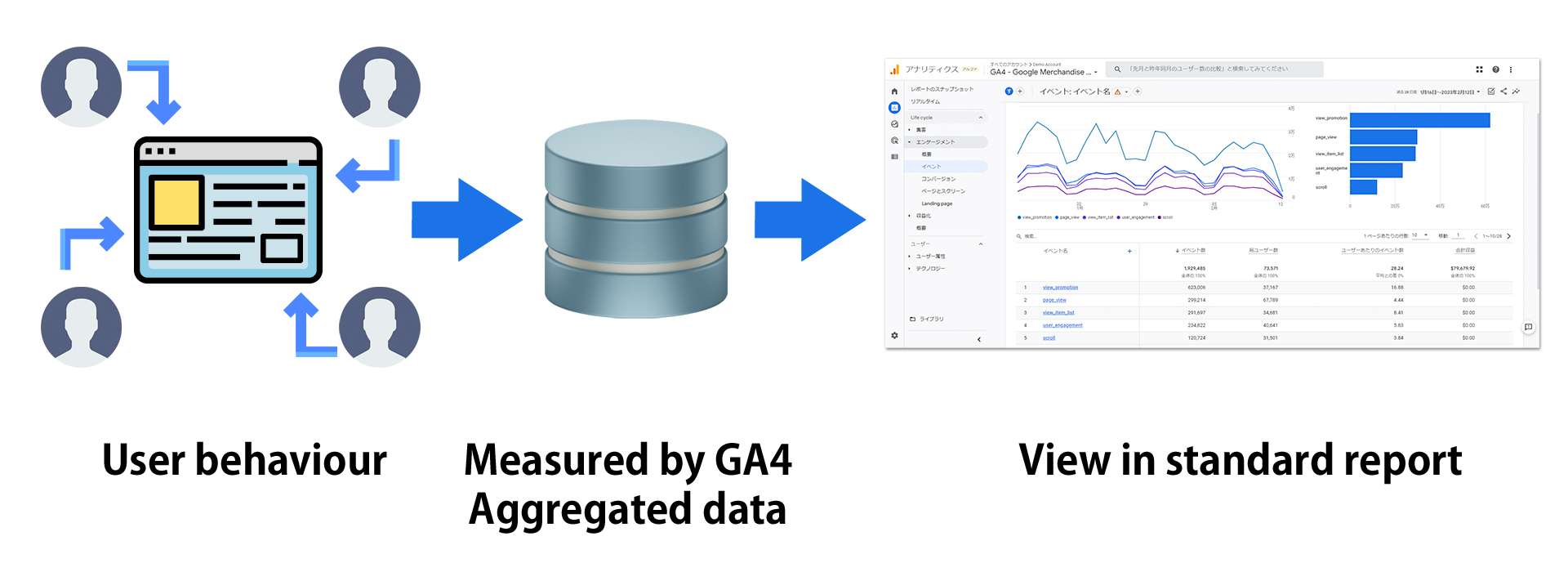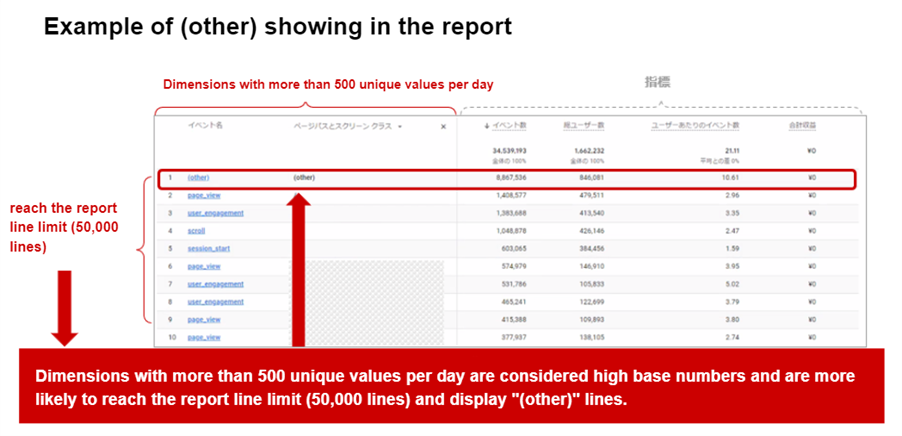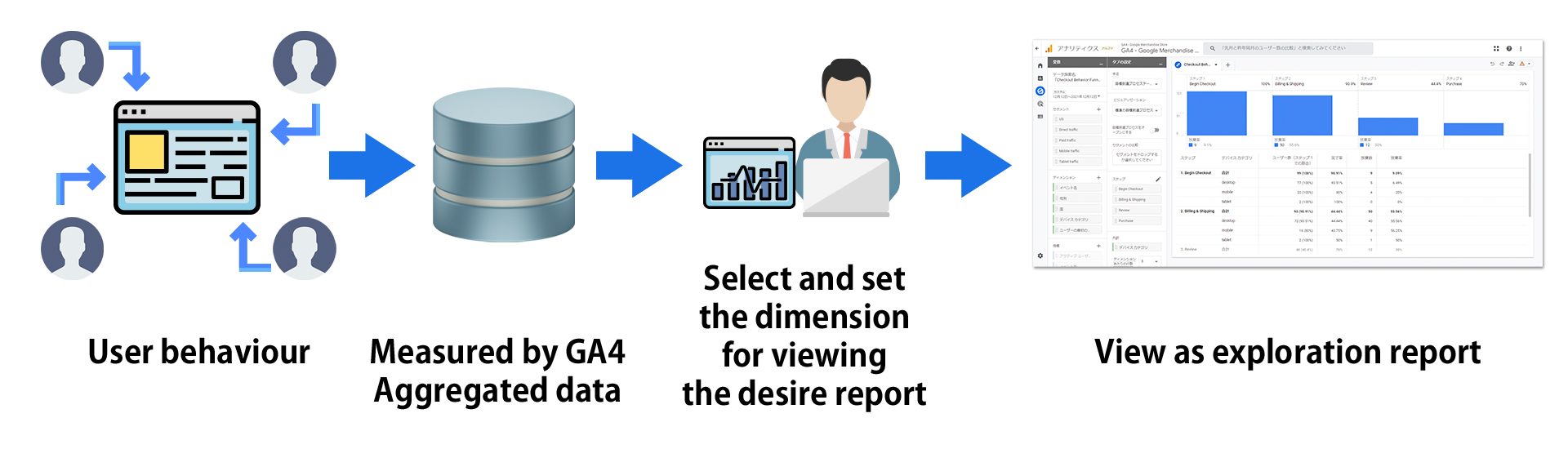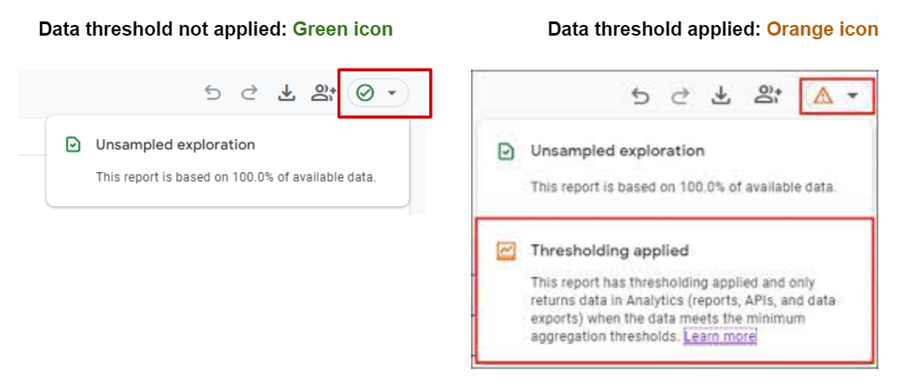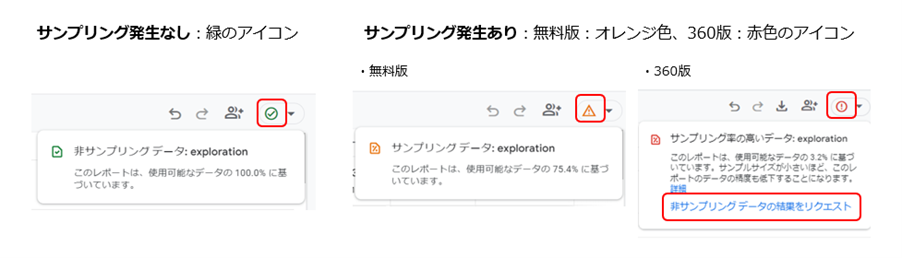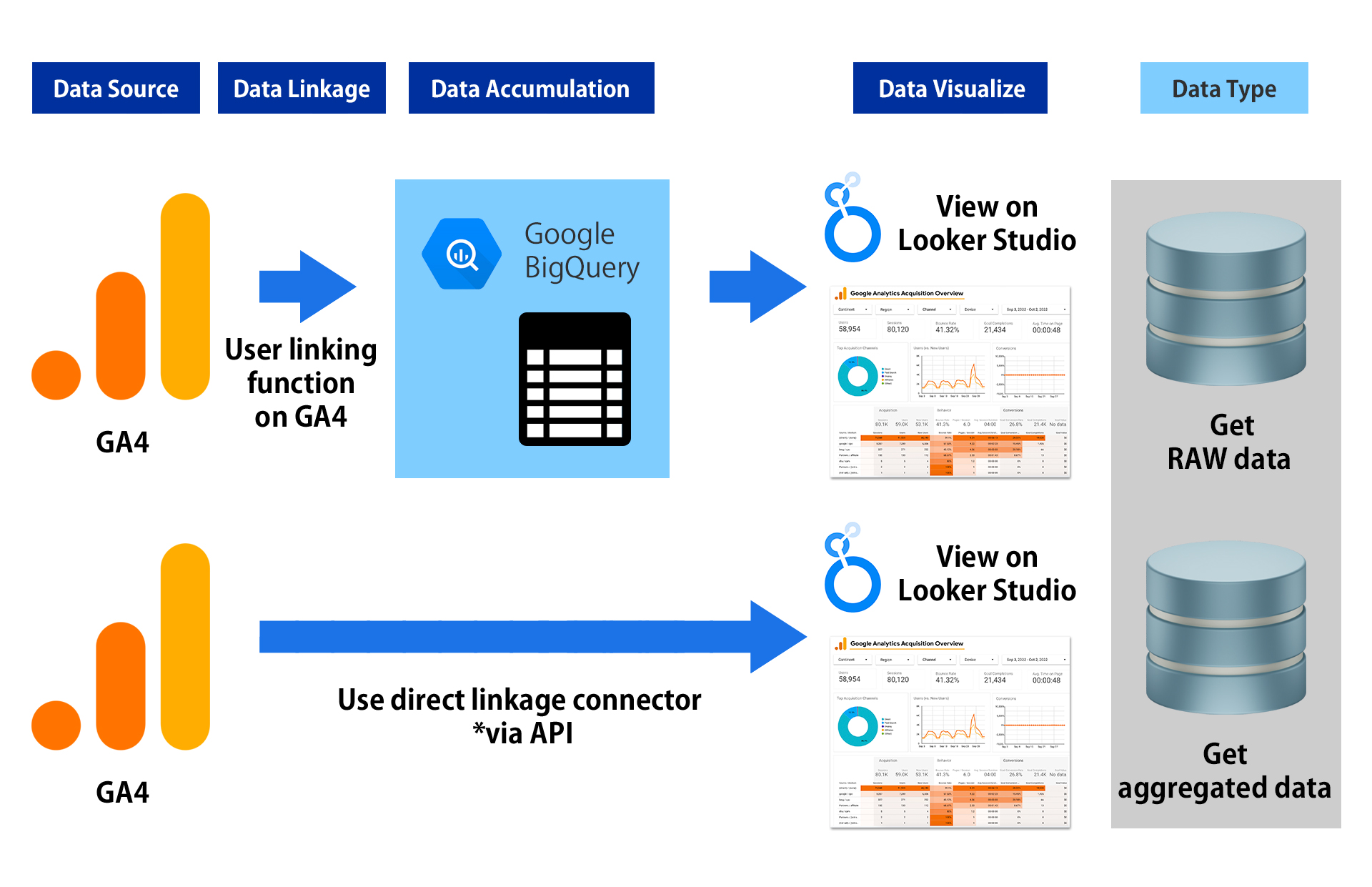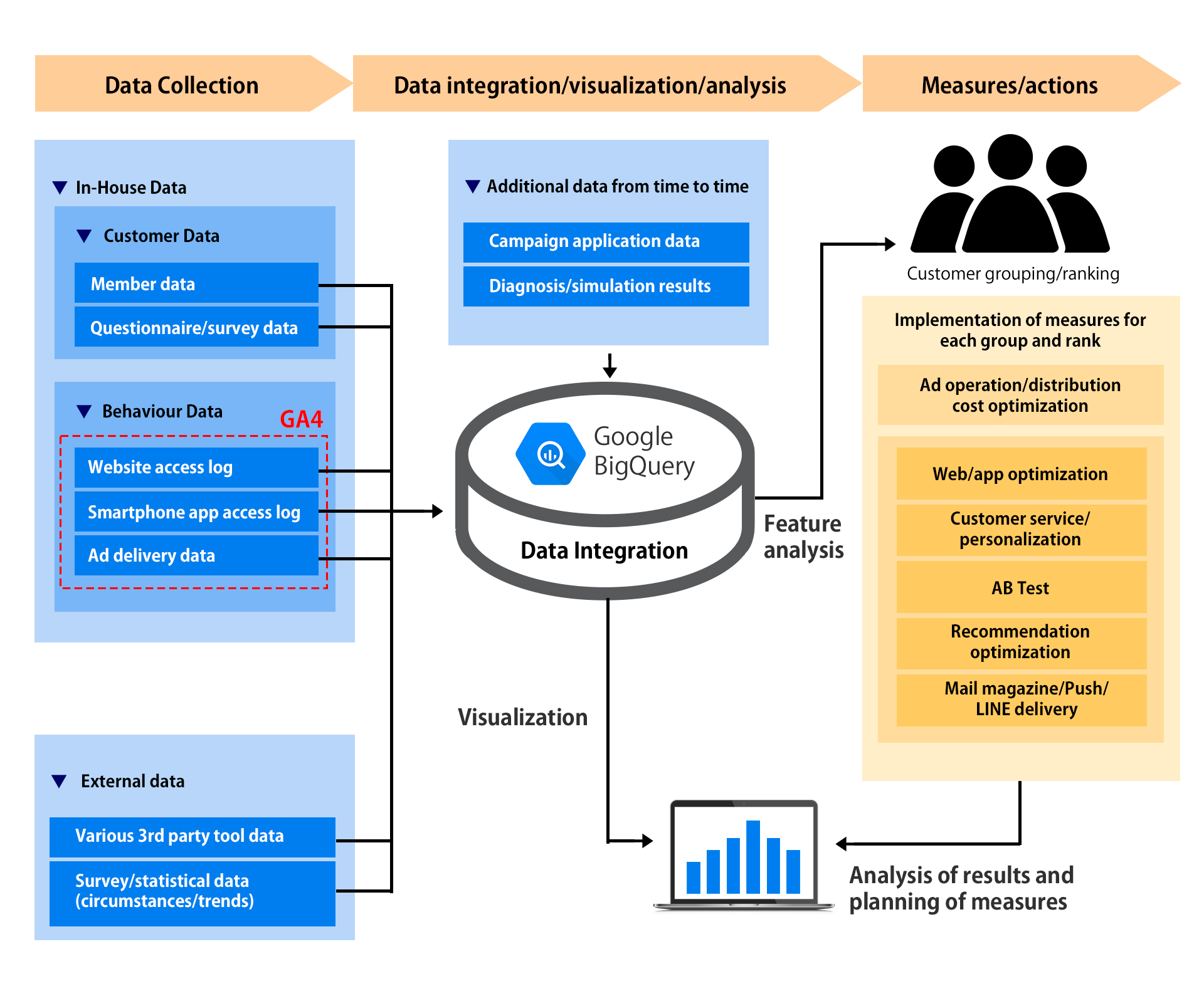เจาะลึกเทรนด์ใหม่มาแรงใน GA4 ที่นักการตลาดห้ามพลาด!
ในโลกดิจิทัลที่เปลี่ยนแปลงอย่างรวดเร็ว การตามให้ทันเทคโนโลยีและเครื่องมือใหม่ๆ เป็นสิ่งสำคัญอย่างยิ่งสำหรับนักการตลาดดิจิทัลทุกคน และ Google Analytics 4 (GA4) ก็ไม่ใช่ข้อยกเว้น ในปี 2025 นี้ GA4 ได้พัฒนาและนำเสนอเทรนด์ใหม่ๆ ที่จะช่วยให้คุณวิเคราะห์ข้อมูลและเข้าใจลูกค้าได้อย่างลึกซึ้งยิ่งขึ้น หากคุณยังคงใช้ Universal Analytics หรือยังไม่คุ้นเคยกับ GA4 อย่างเต็มที่ บทความนี้จะเปิดโลกสู่เทรนด์สำคัญที่คุณต้องรู้ เพื่อยกระดับกลยุทธ์การตลาดของคุณให้เหนือกว่าคู่แข่ง
1. การผสานรวม AI และ Machine Learning เพื่อ Insight ที่ลึกซึ้งกว่าเดิม

GA4 ไม่ได้เป็นเพียงเครื่องมือเก็บข้อมูลอีกต่อไป แต่กำลังก้าวเข้าสู่ยุคของการวิเคราะห์เชิงคาดการณ์ด้วยการผสานรวมปัญญาประดิษฐ์ (AI) และการเรียนรู้ของเครื่อง (Machine Learning) อย่างเข้มข้นยิ่งขึ้น
- Predictive Audiences : GA4 ช่วยให้คุณสร้างกลุ่มเป้าหมายเชิงคาดการณ์ (Predictive Audiences) โดยอิงจากพฤติกรรมในอดีตและความน่าจะเป็นที่จะเกิด Conversion ในอนาคต เช่น กลุ่มผู้มีแนวโน้มที่จะซื้อสินค้าภายใน 7 วัน หรือกลุ่มผู้มีแนวโน้มที่จะเลิกใช้งาน (Churn) ฟีเจอร์นี้ช่วยให้คุณสามารถกำหนดเป้าหมายทางการตลาดได้อย่างแม่นยำและลดต้นทุนที่ไม่จำเป็น
- Anomaly Detection : GA4 สามารถตรวจจับความผิดปกติของข้อมูล (Anomaly Detection) ได้โดยอัตโนมัติ เช่น การลดลงของ Traffic อย่างกะทันหัน หรือการเพิ่มขึ้นของ Conversion Rate อย่างผิดปกติ ทำให้คุณสามารถรับรู้ปัญหาหรือโอกาสได้อย่างรวดเร็วและตอบสนองได้อย่างทันท่วงที
- Insights อัตโนมัติ : GA4 จะนำเสนอ Insights ที่น่าสนใจโดยอัตโนมัติ โดยวิเคราะห์ข้อมูลและสรุปประเด็นสำคัญที่คุณอาจมองข้ามไป เช่น สินค้าที่ขายดีที่สุดในช่วงนี้ หรือช่องทางที่มี Conversion Rate สูงที่สุด
2. การให้ความสำคัญกับความเป็นส่วนตัวของผู้ใช้ (Privacy-First Approach)

ท่ามกลางกระแสการให้ความสำคัญกับความเป็นส่วนตัวของผู้บริโภค GA4 ได้ถูกออกแบบมาโดยคำนึงถึงประเด็นนี้เป็นอย่างมาก
- การไม่พึ่งพา Cookies เป็นหลัก : GA4 มุ่งเน้นการใช้ Data Stream และ Event-Based Model ทำให้สามารถติดตามพฤติกรรมผู้ใช้ได้โดยไม่จำเป็นต้องพึ่งพา Third-Party Cookies มากเท่า Universal Analytics ซึ่งสอดคล้องกับกฎหมายและแนวโน้มด้านความเป็นส่วนตัวที่เข้มงวดขึ้น
- Consent Management Integration : GA4 รองรับการผสานรวมกับ Consent Management Platforms (CMP) อย่างราบรื่น ทำให้คุณสามารถจัดการความยินยอมของผู้ใช้ในการติดตามข้อมูลได้อย่างมีประสิทธิภาพและเป็นไปตามกฎหมาย
- Anonymization และ Pseudonymization : GA4 มีตัวเลือกในการปกปิดข้อมูลผู้ใช้ (Anonymization) และการใช้ข้อมูลนามแฝง (Pseudonymization) เพื่อรักษาความเป็นส่วนตัวของผู้ใช้ในขณะที่ยังคงสามารถวิเคราะห์แนวโน้มของข้อมูลโดยรวมได้
3. การวิเคราะห์แบบ Event-Based อย่างละเอียด
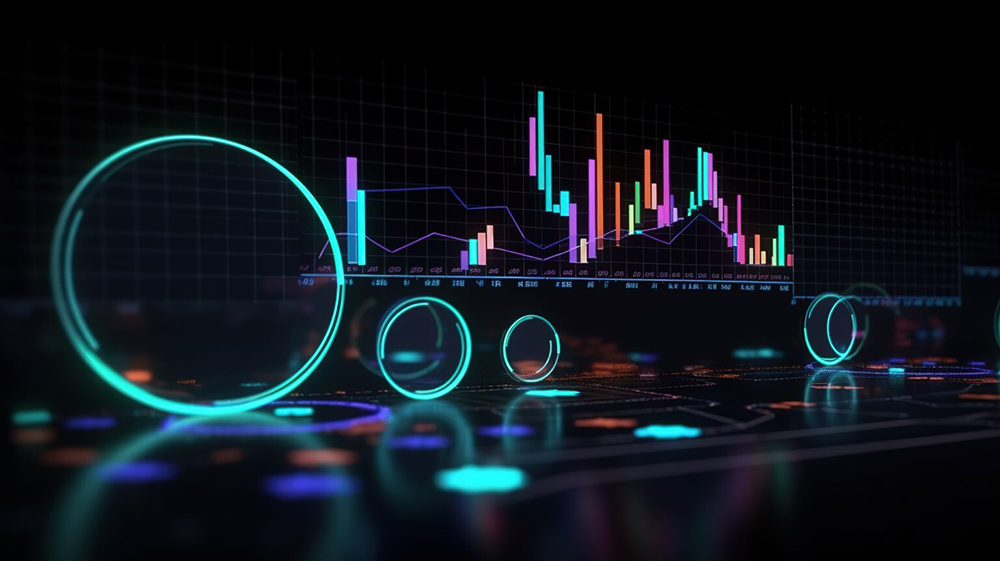
หัวใจสำคัญของ GA4 คือการเปลี่ยนจากการวิเคราะห์แบบ Session-Based ใน Universal Analytics มาเป็นการวิเคราะห์แบบ Event-Based ซึ่งให้ความยืดหยุ่นและความละเอียดในการติดตามพฤติกรรมผู้ใช้มากยิ่งขึ้น
- Custom Events ที่ไร้ขีดจำกัด : คุณสามารถสร้าง Custom Events เพื่อติดตามทุกการกระทำที่สำคัญบนเว็บไซต์หรือแอปพลิเคชันของคุณได้อย่างละเอียด ไม่ว่าจะเป็นการคลิกปุ่ม การดูวิดีโอ การดาวน์โหลดเอกสาร หรือการเพิ่มสินค้าลงในตะกร้า
- Parameters ที่หลากหลาย : แต่ละ Event สามารถมี Parameters ที่ให้ข้อมูลเพิ่มเติมเกี่ยวกับการกระทำนั้นๆ เช่น มูลค่าของสินค้าที่ถูกเพิ่มลงในตะกร้า ระยะเวลาที่ดูวิดีโอ หรือประเภทของเอกสารที่ถูกดาวน์โหลด ทำให้คุณสามารถวิเคราะห์ข้อมูลได้อย่างเจาะลึกยิ่งขึ้น
- การสร้าง Funnel ที่ปรับแต่งได้ : GA4 ช่วยให้คุณสร้าง Funnel ที่ปรับแต่งได้อย่างอิสระ โดยอิงจาก Events ต่างๆ ที่คุณติดตาม ทำให้คุณสามารถวิเคราะห์เส้นทางของผู้ใช้และระบุจุดที่ผู้ใช้ออกจาก Funnel ได้อย่างแม่นยำ
4. การทำงานร่วมกันระหว่าง Web และ App อย่างไร้รอยต่อ

สำหรับธุรกิจที่มีทั้งเว็บไซต์และแอปพลิเคชัน GA4 ได้ถูกออกแบบมาให้สามารถติดตามและวิเคราะห์ข้อมูลของผู้ใช้ในทั้งสองแพลตฟอร์มได้อย่างเป็นเอกภาพ
- Unified User Journey : GA4 ช่วยให้คุณเข้าใจ User Journey ของลูกค้าได้อย่างครบถ้วน ไม่ว่าพวกเขาจะเริ่มต้นใช้งานบนเว็บไซต์แล้วไปต่อบนแอปพลิเคชัน หรือสลับไปมาระหว่างสองแพลตฟอร์ม
- Cross-Device Reporting : GA4 สามารถระบุผู้ใช้เดียวกันบนอุปกรณ์ต่างๆ (หากมีการ Login) ทำให้คุณสามารถวิเคราะห์พฤติกรรมของผู้ใช้ได้อย่างแม่นยำยิ่งขึ้น โดยไม่นับผู้ใช้คนเดียวเป็นหลายคน
- Attribution ที่แม่นยำขึ้น : การมีข้อมูลจากทั้ง Web และ App ในที่เดียว ช่วยให้ GA4 สามารถทำการระบุแหล่งที่มาของการ Conversion (Attribution) ได้แม่นยำยิ่งขึ้น
5. การบูรณาการกับ Google Marketing Platform ที่แข็งแกร่ง

GA4 ถูกออกแบบมาให้ทำงานร่วมกับเครื่องมืออื่นๆ ใน Google Marketing Platform ได้อย่างราบรื่น เช่น Google Ads, Google BigQuery และ Google Optimize
- การแชร์ข้อมูลกับ Google Ads: GA4 ช่วยให้คุณสามารถแชร์ข้อมูล Audience และ Conversion กับ Google Ads ได้อย่างง่ายดาย ทำให้คุณสามารถปรับปรุงประสิทธิภาพแคมเปญโฆษณาได้อย่างแม่นยำ
- การเชื่อมต่อกับ Google BigQuery: สำหรับการวิเคราะห์ข้อมูลขั้นสูง GA4 สามารถเชื่อมต่อกับ Google BigQuery ได้ ทำให้คุณสามารถเข้าถึงข้อมูลดิบทั้งหมดและทำการวิเคราะห์ที่ซับซ้อนได้ตามต้องการ
- การทำงานร่วมกับ Google Optimize: คุณสามารถใช้ข้อมูลจาก GA4 เพื่อสร้างและทดสอบ A/B Testing ใน Google Optimize เพื่อปรับปรุงประสบการณ์ผู้ใช้และเพิ่ม Conversion Rate
การเปลี่ยนแปลงสู่ GA4 ไม่ใช่เรื่องที่ต้องเร่งรีบ แต่การทำความเข้าใจและปรับตัวให้เข้ากับเทรนด์ใหม่ๆ เหล่านี้ จะเป็นกุญแจสำคัญในการสร้างความได้เปรียบทางการแข่งขันในโลกดิจิทัลที่ขับเคลื่อนด้วยข้อมูล
สิ่งที่คุณควรทำเพื่อเตรียมพร้อม :
- ศึกษาและทำความเข้าใจ GA4 อย่างลึกซึ้ง: เข้าร่วมอบรม อ่านบทความ และทดลองใช้งาน GA4 ด้วยตัวเอง
- ฝึกฝนการใช้ฟีเจอร์ใหม่ๆ: ลองใช้ Predictive Audiences, Anomaly Detection และ Custom Events เพื่อดึงข้อมูลเชิงลึกที่ซ่อนอยู่
- ให้ความสำคัญกับความเป็นส่วนตัวของผู้ใช้: ตรวจสอบและปรับปรุงกระบวนการจัดการความยินยอมในการติดตามข้อมูลของคุณ
- บูรณาการ GA4 กับเครื่องมืออื่นๆ: เชื่อมต่อ GA4 กับ Google Ads และเครื่องมืออื่นๆ ใน Google Marketing Platform เพื่อเพิ่มประสิทธิภาพการทำงาน