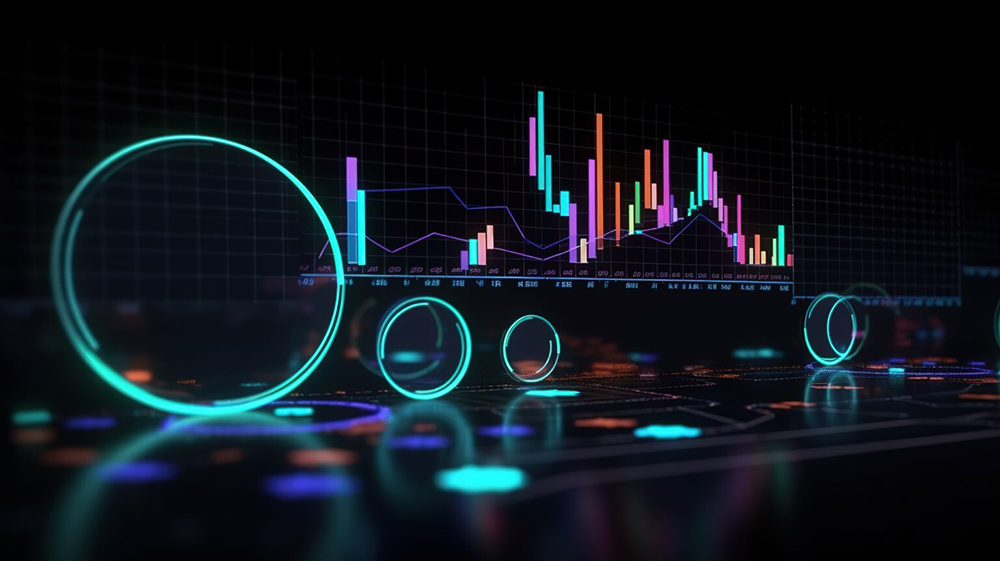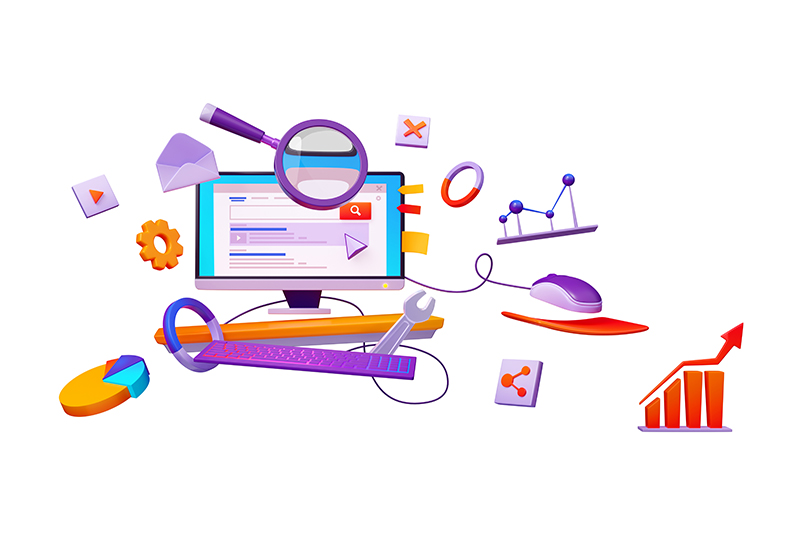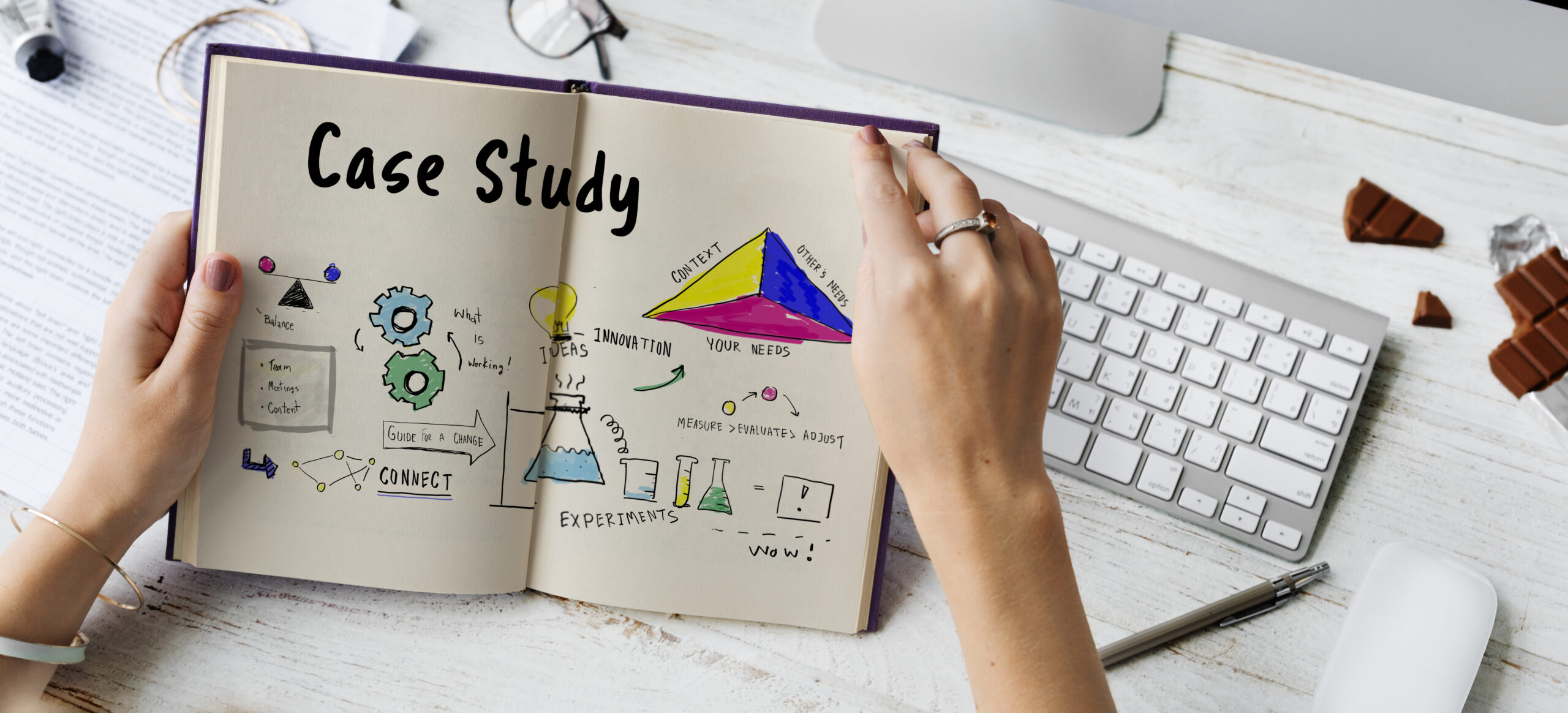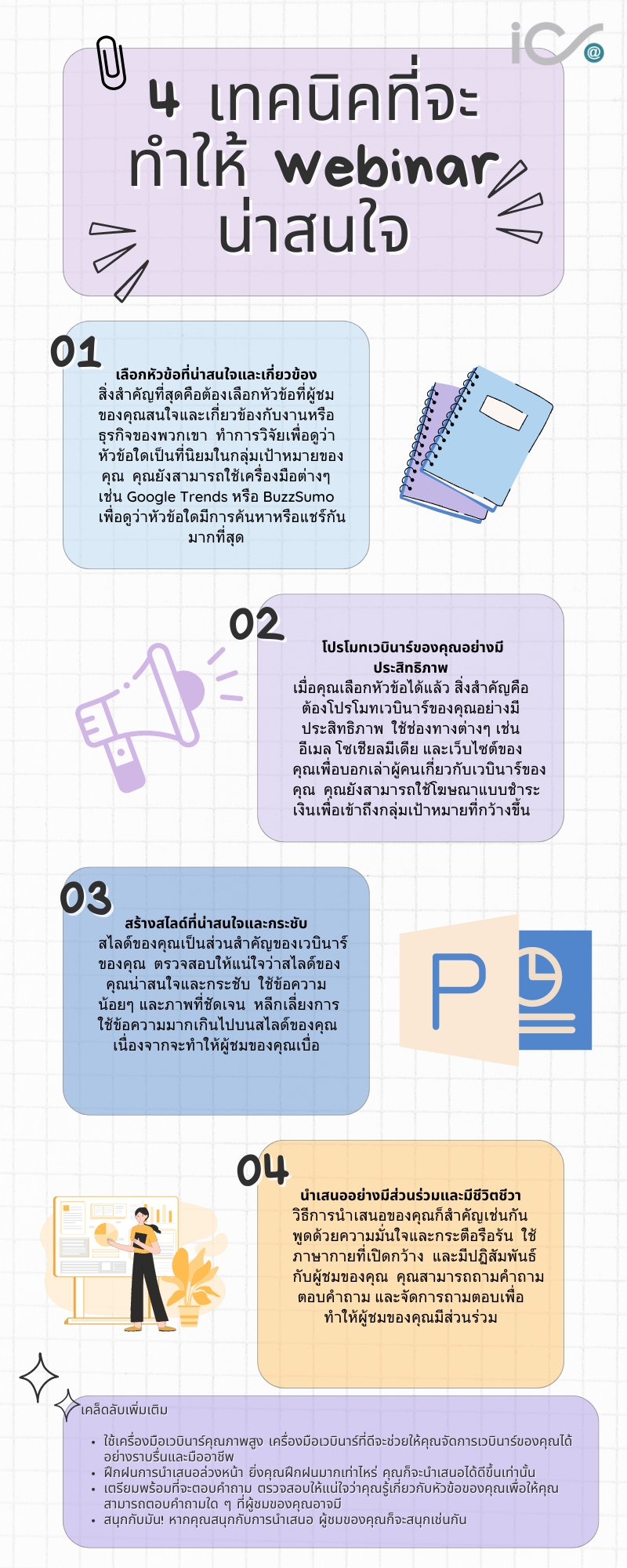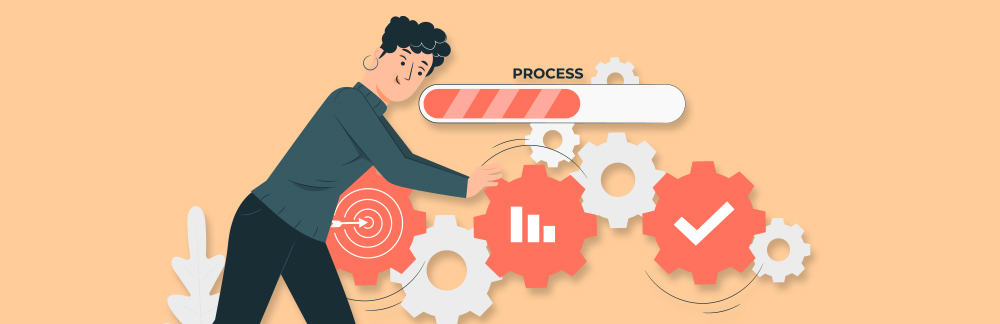เจาะลึก SEO Content Marketing: สร้างเนื้อหาให้ติดอันดับและครองใจลูกค้า

ในโลกดิจิทัลที่เต็มไปด้วยข้อมูลข่าวสาร การทำให้ธุรกิจของคุณโดดเด่นและเข้าถึงกลุ่มเป้าหมายไม่ใช่เรื่องง่ายอีกต่อไป แต่มีกลยุทธ์หนึ่งที่สามารถช่วยให้คุณบรรลุเป้าหมายนี้ได้ นั่นคือ SEO Content Marketing หากคุณเป็นเจ้าของธุรกิจ นักการตลาด หรือผู้ที่กำลังมองหาวิธีเพิ่มประสิทธิภาพให้กับเว็บไซต์ บทความนี้จะพาคุณไปเจาะลึกว่า SEO Content Marketing คืออะไร ทำไมถึงสำคัญ และประโยชน์ที่คุณจะได้รับ
SEO Content Marketing คืออะไร?
SEO Content Marketing คือการผสมผสานกลยุทธ์สองอย่างเข้าด้วยกันอย่างลงตัว ได้แก่:
1. SEO (Search Engine Optimization): กระบวนการปรับแต่งเว็บไซต์และเนื้อหาของคุณให้ติดอันดับต้น ๆ บนผลการค้นหาของ Google หรือ Search Engine อื่น ๆ เมื่อผู้คนค้นหาด้วยคีย์เวิร์ดที่เกี่ยวข้อง
2.Content Marketing: การสร้างสรรค์และเผยแพร่เนื้อหาที่มีคุณค่า เกี่ยวข้อง และสอดคล้องกับความต้องการของกลุ่มเป้าหมาย เพื่อดึงดูด ดึงดูด และสร้างความสัมพันธ์กับลูกค้า
เมื่อนำสองสิ่งนี้มารวมกัน SEO Content Marketing จึงเป็นการสร้าง เนื้อหาคุณภาพสูง ที่ไม่เพียงแต่ตอบโจทย์ความต้องการของผู้ใช้งานเท่านั้น แต่ยังถูก “มองเห็น” โดย Search Engine และถูกจัดอันดับให้อยู่ในตำแหน่งที่โดดเด่น ทำให้ธุรกิจของคุณเข้าถึงผู้คนได้มากขึ้น
ทำไม SEO Content Marketing ถึงสำคัญในยุคนี้?
ในยุคที่ผู้บริโภคพึ่งพา Search Engine ในการค้นหาข้อมูล สินค้า และบริการ การปรากฏบนหน้าแรก ๆ ของผลการค้นหาจึงเป็นกุญแจสำคัญสู่ความสำเร็จ ลองนึกภาพดูว่า ถ้าธุรกิจของคุณไม่ปรากฏในหน้าแรก โอกาสที่ลูกค้าจะเจอคุณก็ลดน้อยลงอย่างมาก
SEO Content Marketing เข้ามามีบทบาทสำคัญในจุดนี้ เพราะมันช่วยให้:
- ผู้คนค้นหาคุณเจอ: เมื่อเนื้อหาของคุณติดอันดับบน Search Engine ผู้ที่กำลังมองหาสินค้าหรือบริการที่คุณนำเสนอก็จะพบคุณได้อย่างง่ายดาย
- สร้างความน่าเชื่อถือ: เว็บไซต์ที่ปรากฏบนอันดับต้น ๆ ของผลการค้นหามักถูกมองว่ามีความน่าเชื่อถือและเป็นผู้เชี่ยวชาญในสาขานั้น ๆ
- สร้างความสัมพันธ์กับลูกค้า: เนื้อหาที่มีคุณค่าจะช่วยให้คุณสร้างความสัมพันธ์ที่ดีกับกลุ่มเป้าหมาย ตอบคำถามของพวกเขา และช่วยแก้ปัญหา
- เพิ่มโอกาสในการขาย: การดึงดูด Traffic ที่มีคุณภาพเข้ามายังเว็บไซต์จะเพิ่มโอกาสในการเปลี่ยนผู้เข้าชมให้กลายเป็นลูกค้า
ประโยชน์ที่ธุรกิจจะได้รับจาก SEO Content Marketing
การลงทุนใน SEO Content Marketing ไม่ใช่แค่เรื่องของการติดอันดับ แต่เป็นการลงทุนที่ให้ผลตอบแทนระยะยาวและสร้างคุณค่าให้กับธุรกิจของคุณในหลาย ๆ ด้าน:
1. เพิ่ม Organic Traffic คุณภาพสูง
นี่คือประโยชน์ที่ชัดเจนที่สุด เมื่อเนื้อหาของคุณติดอันดับบน Search Engine ผู้คนจะเข้ามายังเว็บไซต์ของคุณผ่านการค้นหาแบบธรรมชาติ (Organic Search) Traffic เหล่านี้มักจะเป็นผู้ที่สนใจในสิ่งที่คุณนำเสนออยู่แล้ว ทำให้มีโอกาสสูงที่จะกลายเป็นลูกค้าในอนาคต
2. สร้าง Brand Awareness และ Brand Authority
การที่คุณปรากฏบนหน้าแรก ๆ ของ Google ซ้ำแล้วซ้ำเล่าในคีย์เวิร์ดที่เกี่ยวข้อง จะช่วยสร้างการรับรู้แบรนด์ (Brand Awareness) และตอกย้ำว่าคุณคือผู้เชี่ยวชาญในอุตสาหกรรมนั้น ๆ (Brand Authority) ผู้คนจะจดจำและนึกถึงแบรนด์ของคุณเมื่อต้องการข้อมูลหรือสินค้าในหมวดหมู่นั้น ๆ
3. ลดต้นทุนการตลาดในระยะยาว
แม้ว่า SEO Content Marketing จะใช้เวลาและต้องลงทุนในตอนแรก แต่ในระยะยาวแล้วกลับประหยัดกว่าการทำโฆษณาแบบเสียเงิน (Paid Ads) เพราะเมื่อเนื้อหาของคุณติดอันดับแล้ว คุณไม่จำเป็นต้องจ่ายเงินเพิ่มเพื่อรักษาอันดับนั้นไว้ และยังคงดึงดูด Traffic ได้อย่างต่อเนื่อง
4. สร้าง Leads และ Conversion ที่มีคุณภาพ
เนื้อหาที่ดีจะนำพาผู้ที่สนใจจริง ๆ เข้ามายังเว็บไซต์ของคุณ และเมื่อพวกเขาได้รับข้อมูลที่เป็นประโยชน์ ก็มีแนวโน้มที่จะติดต่อสอบถาม หรือตัดสินใจซื้อสินค้า/บริการของคุณ ซึ่งนำไปสู่การสร้าง Lead และ Conversion ที่มีคุณภาพ
5. เข้าใจลูกค้าได้ลึกซึ้งยิ่งขึ้น
กระบวนการทำ SEO Content Marketing บังคับให้คุณต้องวิเคราะห์กลุ่มเป้าหมายอย่างละเอียด เพื่อทำความเข้าใจว่าพวกเขากำลังมองหาอะไร มีปัญหาอะไร และใช้คีย์เวิร์ดอะไรในการค้นหา ความเข้าใจนี้จะช่วยให้คุณพัฒนาสินค้าและบริการได้ตรงใจลูกค้ามากยิ่งขึ้น
6. สร้าง Competitive Advantage
ในตลาดที่มีการแข่งขันสูง ธุรกิจที่ลงทุนใน SEO Content Marketing จะมีข้อได้เปรียบเหนือคู่แข่ง เพราะพวกเขาสามารถเข้าถึงลูกค้าได้กว้างกว่า สร้างความน่าเชื่อถือได้มากกว่า และมีช่องทางในการสื่อสารกับกลุ่มเป้าหมายได้หลากหลายกว่า
สรุป
SEO Content Marketing ไม่ใช่แค่กลยุทธ์ชั่วคราว แต่เป็นการลงทุนระยะยาวที่สร้างคุณค่าและผลลัพธ์ที่ยั่งยืนให้กับธุรกิจของคุณ การสร้างสรรค์เนื้อหาที่มีคุณภาพ ผสมผสานกับการปรับแต่ง SEO จะช่วยให้ธุรกิจของคุณโดดเด่นบนโลกออนไลน์ ดึงดูดลูกค้าที่ใช่ และเติบโตอย่างมั่นคงในระยะยาว
คุณพร้อมที่จะเริ่มต้นเส้นทาง SEO Content Marketing เพื่อสร้างเนื้อหาให้ติดอันดับและครองใจลูกค้าแล้วหรือยัง?