
GA4 implementation support
“Google Analytics” has been introduced by many companies as a website access analysis tool, but at the same time as the measurement of Google Analytics (GA) will stop collecting data as of July 1 2023 announced by Google. Therefore, Google strongly recommends all the companies to switch to Google Analytics 4 (GA4). Since the new GA4 is an “another analysis tool” with completely different specifications from the current GA, many people in charge have inquired about their concerns and inquiries.
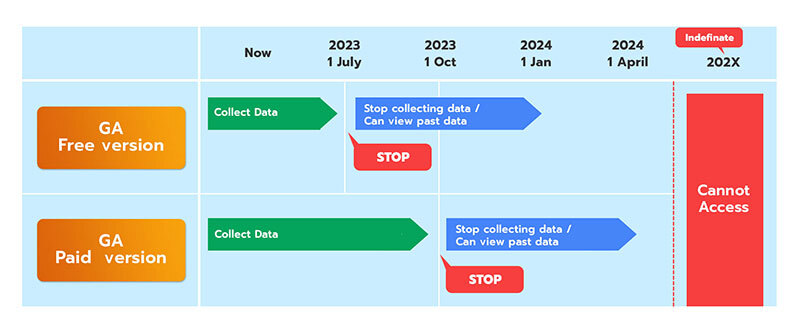
What does it mean by “measurement stop”?
As of July 1st 2023, the GA free version will not collect new data such as the number of page views and the number of visitors. Viewing of the data already collected is guaranteed for about half a year from July 1st, until January 1st, 2024. The exact date is undecided at this time, but it has also been announced that the account itself will not be viewable. In other words, even if there is a GA tag on the site, it will not be processed on GA, so you will not be able to acquire data even if Google Ads and GA are linked.
* The paid version is scheduled to end measurement on October 1, 2023.
Important points (for free version)
- Data will not be updated after July 1, 2023, but past data can be viewed for half a year from the measurement stop date (until January 1 2024).
- Past data will not be viewable after January 2, 2024.
* Specific dates will be announced again by Google.
Our Service
We support the implementation of the access analysis tool Google Analytics 4 (GA4).
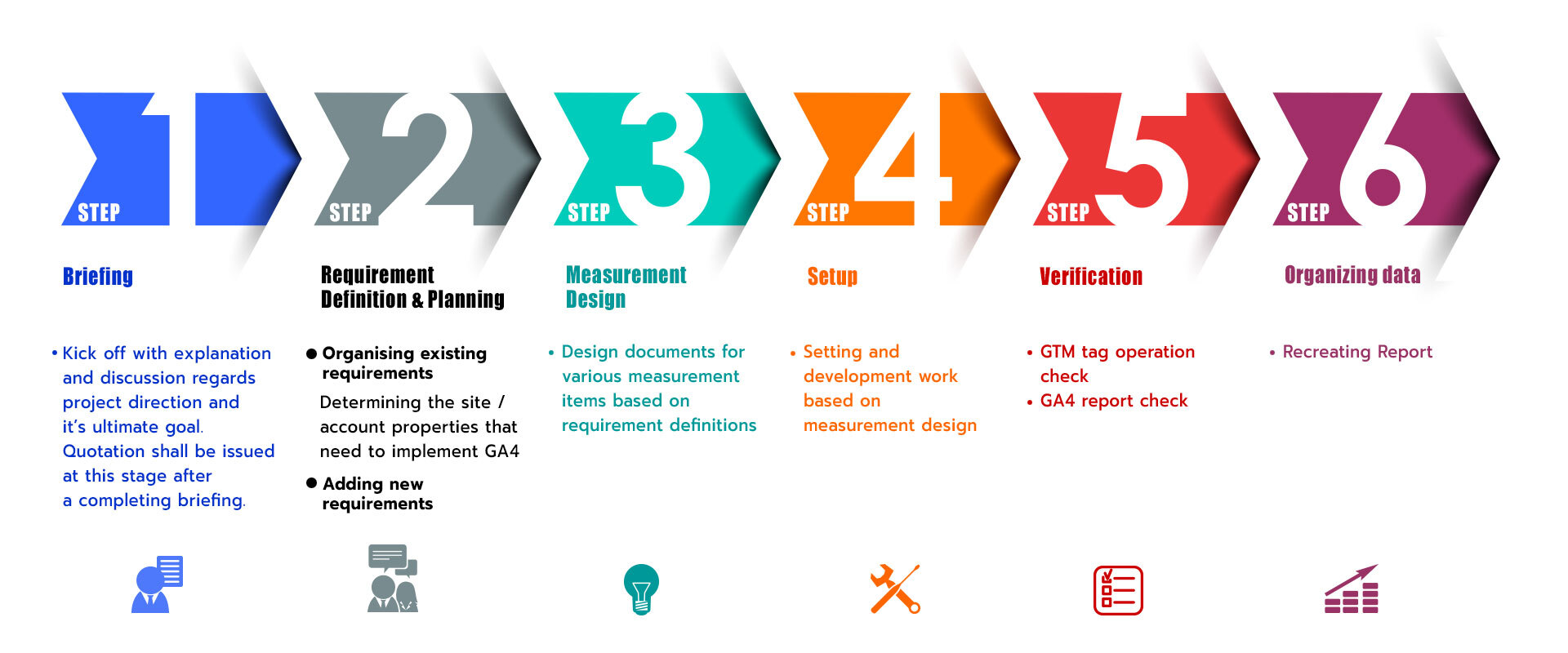
Step 1: Briefing
Firstly, we will hear any of your concerns , current situation and answers regarding the implementation of GA4, project direction and your business ultimate goals. Commonly we do hear concerns from our clients as below.
- I am not confident of how to implement GA4.
- I don’t know how to use the access tool of GA4.
- I want to consider new measurements that have not been done properly with GA.
Step 2: Requirements definition
2.1 Determining the scope of introduction
When switching to Google Analytics 4, there are multiple items to be confirmed, considered, and decided in advance. Therefore, if you are currently deploying Google Analytics (Universal Analytics) on multiple sites or measuring with multiple properties, it will be difficult to proceed with all deployments at the same time. Instead of migrating everything at the same time, it’s a good idea to prioritize and migrate one step at the time.
・ Properties where existing measurement contents are organized and grasped
・ Sites / properties with a high degree of freedom in tag setting
・ Properties that can take advantage of the new features of GA4
・ Properties with a small number of measurement sites
・ If individual measurement and cross-sectional measurement are performed, start from individual measurement.
2.2 Identifying the current settings
When switching to Google Analytics 4, first check the settings of existing Google Analytics and Google Tag Manager (GTM). By understanding what is currently set, you can consider the migration direction of GA4. If your company have a document of the setting contents, check whether the contents are up to date. If your company does not have such document that summarizes the settings, the current settings will be identified and documented based on the GA / GTM. In addition, custom reports and data portals (Google Studio) used for analysis in GA will not be visible when measurement is stopped, so it is necessary to formulate a report direction how you would like to view it.
Important Points
GA4 cannot carry over GA custom reports. It is necessary to recreate the data portal (Google Studio) using GA4 as a new data source. Therefore, even for reports that are used on a daily basis in business, the contents are clarified and documented.
2.3 GA4 implementation requirement definition
Based on the GA measurement details clarified in “Identifying the current settings”, it will be decided the direction of how to switch it to GA4.
<GA>
Check if GA4 has the same function, and if not, consider whether there is an alternative.
<GTM・dataLayer>
Check what can be used in common with GA and GA4, what is missing, and consider adding new ones that are missing.
<Report>
Since it is not possible to take over the GA report as it is, select the one that needs to be recreated in GA4.
Step 3:Design Measurement
We will design the GA4 setting contents of various measurement items based on the requirement definition and the acquisition method in GTM.
Step 4:Setup
After the design is completed, GA4 and GTM will perform the setting and mounting work based on the design contents.
Step 5:Verification
After completing the settings, we need to check either the setting that we implemented working. Verification needed after setup and finished set.
The main verification viewpoints are as follows.
・Are the GA4 and GTM setting items set according to the design document?
・Whether the GTM tag fires at the intended point and sends data to GA4 when browses the site and performs a specific action that is the measurement target.
・Is the transmitted data displayed on the GA4 report?
<Verification by developer traffic>
For example, make the report show DebugView data but not contain regularly in a report if the value of debug_mode or debug_event is entered
<Create properties specific to the verification environment>
Creating the variables with the stream ID on GTM and separate it between the production domain and the test site domain.
Step 6:Organizing data
The final step is the organizing data. In this step, report has be to be re-create according to the contents decided in the report migration direction formulated in Step 2 “Requirements Definition”. If the GA data is linked to the data portal (Google Studio) for reporting, it is necessary to link with GA4 data source.
Please feel free to contact us for our full-scale implementation of GA4. After receiving your inquiry, we will carry out a free hearing and make a quotation.
Don’t know how start and need support?

FAQ
Q1.Can I see the past data of GA4 after implementing?
Answer:Since it is measured from the time that it is created, any past data before that cannot be seen. GA measurement will be suspended from July 1, 2023, so if you need year-on-year comparison data, we recommend that you migrate to GA4 by June 30, 2022.
Q2.Will it affect Google Ads?
Answer:If you are currently linking GA and Google Ads, the data will not be reflected after the measurement is stopped. Therefore, new settings are required for GA4.
Q3.Can I see the past data of GA?
Answer:Past data can be viewed until January 1, 2024. If you need the past data even after the support ends by Google, you need to download it as a CSV file, Excel file, or Google spreadsheet from the GA.
Q4.Do I need to grant access to my account to you?
Answer:Yes, please grant us the access for all the accounts that need to be migrated for this project.
Q5.Can’t we just switch to Google Analytics4 (GA4) after the current Google Analytics is no longer available?
Answer: The methods of collecting datas are completely different between Google Analytics and the new Google Analytics 4 (GA4). Since it is two different tools, it is not possible to compare numbers. By start collecting datas in GA4, it will be possible to compare it with past data (in GA4), so Google recommends an early migration. In addition, the transition period (migrating all settings of GA to GA4) is one to three months. In some cases, it may take more than half a year. In order to be able to compare past data such as year-on-year comparisons when analyzing GA4 in the future, it is necessary to complete the transition of GA4 by June 30, 2022.
Q6.Is it possible to measure Google Analytics (GA4) and Google Analytics (GA) at the same timing?
Answer: Yes, it is possible until July 1, 2023. However, GA4 will be “completely different from Google Analytics”, so it will not be possible to do what it was able to do in GA, the numerical value will be different from the past, and it will not be usable with the conventional way of thinking. Given that the measurement method is a completely different tool, it is necessary to understand the difference in numbers and how to view the GA4 report.
Q7.Our website is not enterprise, have small numbers of page views and users, do we still need to implement GA4 too?
Answer: There are two situations as below:
1. If you are currently conducting access analysis regardless of the site scale and plan to do it in the future
⇒ Strongly suggest to implement GA4 by reviewing the tag settings and consider to add the new measurement for continue the analysis using the GA4 function.
2. If you are NOT currently using analytics at all and have no plans to do so in the future
⇒For the time being, install GA4 with basic settings.
Q8.Can I use it for free?
Answer: Yes. The GA4 analysis tool itself is free to be used. The paid version of Google Analytics 360 is also available with the paid version of Google Analytics 4.






