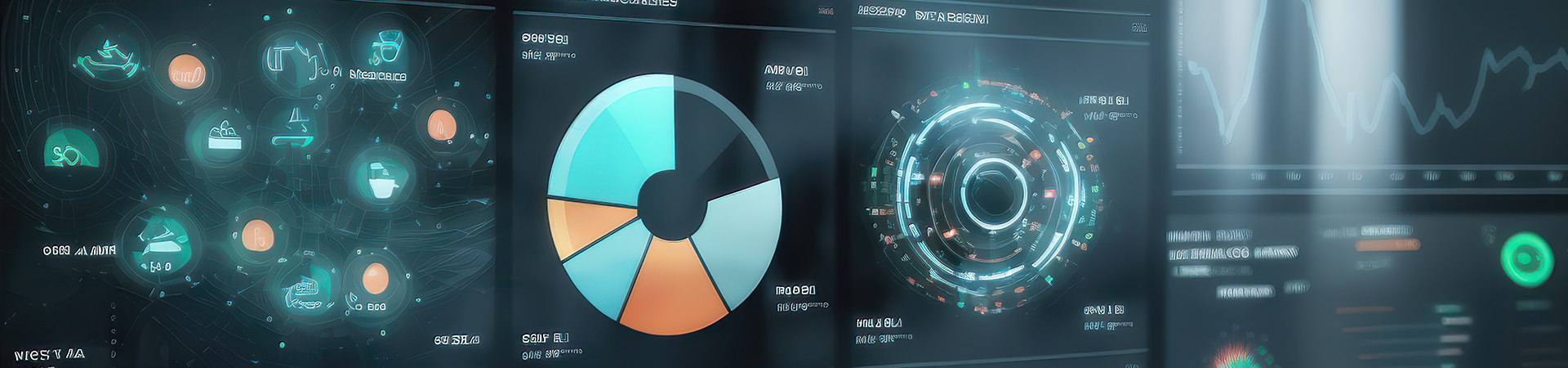
VizChart
What is Data Visualization?
Data visualization is the graphical representation of information and data. It uses visual elements like charts, graphs, and maps to provide an accessible way to see and understand trends, outliers, and patterns in data. The goal is to simplify complex data sets in order to provide insights that would be more difficult to understand in raw, numerical forms.
There are many different types of data visualizations, each serving a different purpose. Some examples include:
- Bar charts: Used to compare quantities of different categories.
- Line graphs: Useful for showing trends over time.
- Scatter plots: Used to show relationships between two numerical variables.
- Pie charts: Show proportions of a whole.
- Heat maps: Display data values represented as colors, usually to represent a matrix of data.
- Geographic maps: Show data related to geographical areas.
Data visualization is an important part of data analysis and decision-making in many fields. For example, businesses might use data visualizations to understand customer behavior, scientists may use it to analyze experimental results, and policymakers could use it to understand societal trends.
Here’s how to start with data visualization:
1. Understand the basics of Data Visualization: Before jumping into data visualization tools , take time to understand the basics of data visualization, including why it’s useful, different types of visualizations (bar charts, pie charts, line graphs, scatter plots, etc.), and when to use each type.
2. Learn to Use Data Visualization Tools: There are many data visualization tools that require little to no coding. Tools such as Tableau, PowerBI, and QlikView are used widely in the industry for creating dashboards and reports.
3. Understand Principles of Design and Storytelling: Data visualization is not just about tools and programming, it’s also about design and storytelling. Read up on principles of design, color theory, and how to effectively communicate data visually.
The goal of data visualization is to make complex data understandable and actionable for its audience. Focus on clear, effective communication and your visualizations will be successful.
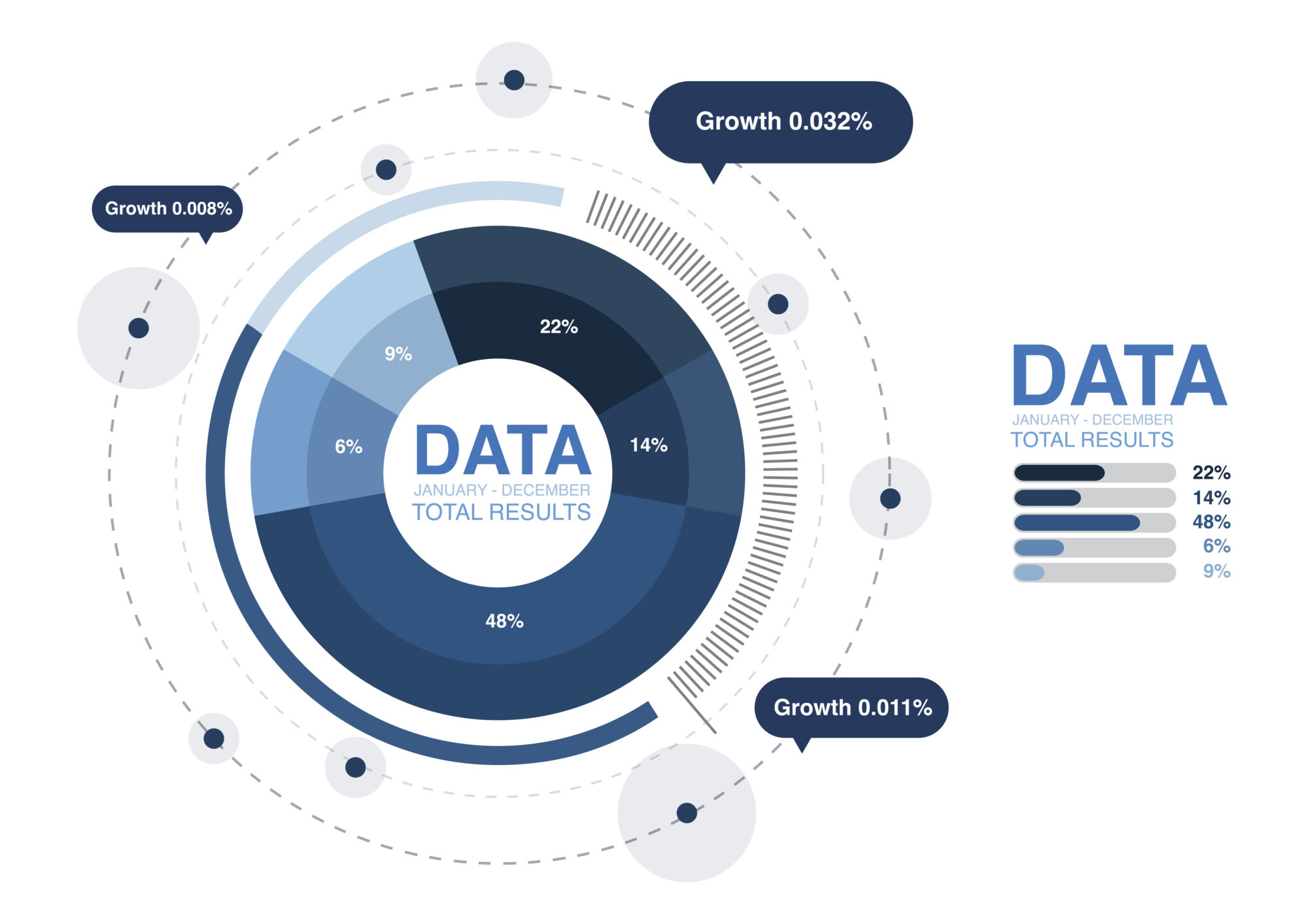
Various statistical visualization techniques and graphs possess the transformative power to provide businesses with more profound insights into their analytics than we ever envisioned. Let’s delve into the reasons why data visualization is so essential.
Visuals and graphs serve as invaluable tools that aid in the effortless comprehension of complex information. Moreover, they offer a method to present the results of analyses in a manner that is both precise and easily understood by others. This potent combination of clarity and simplicity is what elevates the importance of data visualization in the business world.
Data visualization is an essential tool for businesses, enabling them to understand vast amounts of data, derive insights, and make informed decisions quickly and effectively.
There is several reasons indicating how important of Data Visualization in business:
1. Quick and Easy Understanding:
Businesses deal with massive amounts of data daily. Going through these data in their raw format can be time-consuming and confusing. Visualizing data makes it easier to digest and understand information quickly, as our brains are generally better at processing information in visual form.
2. Identify Patterns, Trends, and Insights:
Data visualization can help identify patterns and trends in the data that are not apparent in raw, tabular data. These insights can be crucial for making informed business decisions and predictions.
3. Make Informed Decisions:
The visual representation of data aids in decision-making processes. By seeing data in a visual format, business leaders can grasp difficult concepts, identify new patterns, and make data-driven decisions with greater accuracy.
4. Presenting Data to Stakeholders:
Data visualization is also crucial when it comes to presenting data to stakeholders, such as investors, customers, and team members. An interactive dashboard or well-crafted graph can deliver a message far more effectively than a spreadsheet full of numbers.
5. Identify Areas that Need Improvement:
Visualized data can reveal areas that require attention or improvement, which can then guide interventions or action.
6. Monitor Business Performance:
Data visualization allows businesses to monitor their performance in real time. Interactive dashboards can provide a real-time view of company performance and market conditions, allowing for quick adaptations.
7. Discover Relationships and Correlations:
When data are visualized, the relationships between different variables become more apparent. This can help businesses find correlations and understand the interactions between different factors.
8. Data Democratization:
Data visualization plays a key role in data democratization – making data accessible to all levels of an organization. This helps in fostering a data-driven culture in an organization where everyone understands the value of data and uses it to contribute to the company’s success.

Groundwork for Data Visualization
1. Data Collection: The first step in any data visualization process is data collection. Businesses collect data from various sources like sales records, customer databases, website analytics, and other operational data.
2. Data Cleaning and Preparation: Once the data is collected, it needs to be cleaned and prepared for analysis. This involves dealing with missing values, duplicate entries, inconsistent data entries, and other potential issues that could skew the analysis.
3. Data Analysis: After the data has been cleaned, it can be analyzed to find patterns, trends, and insights. This might involve calculating key metrics, performing statistical analyses, or building predictive models.
4. Visualization: The insights from the analysis are then represented visually. This can be as simple as a bar chart or as complex as an interactive dashboard. The choice of visualization depends on the nature of the data and the specific insights that need to be communicated.
5. Interpretation and Decision Making: The final step is to use the visualized data to make informed decisions. Business leaders, managers, or other stakeholders can use these visualizations to understand the state of the business, identify opportunities or problems, and decide on the best course of action.
6. Regular Updates: The process doesn’t stop after a single cycle. In many businesses, these steps are repeated on a regular basis (daily, weekly, monthly) to keep the visualizations up to date and the insights relevant.
In practice, the specifics of how data visualization works in a business will depend on the nature of the business, the resources available, and the specific goals of the data analysis.
| Detail | Basic Plan | Advanced Plan | **Recommended Plan** |
| Price (one time setup) | 10,000 bath | 35,000 bath | 45,000 bath |
| Period | 1 week | 2 week | 2 week |
| Data source connection | Manual | Manual | Auto |
| Data Consultant | – | 2 times | 2 times |
| Visualize Tool | Looker studio | Looker studio | Looker / tableau / Power BI |
| not included Visualize Tool license | |||
| Additional | |||
| Cloud Server | start from 500 bath/ month up to database | ||
| Data warehouse | start from 500 bath/ month up to database | ||
| Data Collector | 1,500 bath/ month | ||
| Total | start from 2,500 bath/ month | ||






